The onset of a global pandemic forced many organisations to shift to remote working, with close to 40% of the European workforce teleworking as a result of COVID-19 (Eurofound, 2020). And while there is overall support for a 50/50 split between in-office and remote working when the new normal arrives, there is also evidence to suggest that the increase in virtual meetings can have a detrimental affect on employees.
A recent Microsoft study has shown that brainwave patterns associated with stress and overwork were much higher when collaborating remotely than in-person. Similarly, a separate study showed that those same overwork and stress brainwave markers were significantly higher in video meetings than non-meeting work, such as writing emails.
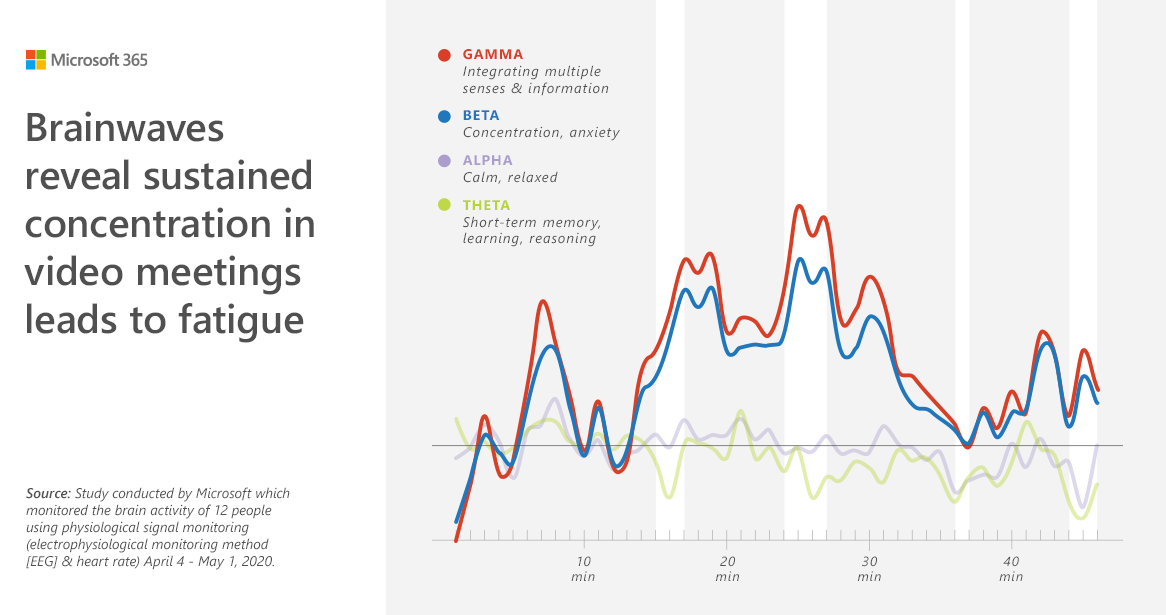
An increase in video meetings can also lead to concentration fatigue. The need to focus continuously on the screen means that concentration levels dip 30-40 minutes into a meeting, while a meeting-filled day will see stress indicators rise around two hours into the day.
Though it is not all doom and gloom – working from home also appears to drive empathy amongst colleagues – it is worth equipping yourself with some of the most common virtual meeting pitfalls and the strategies to beat them.
1. Meeting overload
❗️ Problem: According to that Microsoft survey, 55% of respondents said that the number of weekly meetings had increased since the move to remote working. It is understandable. Everybody wants to feel connected and part of the team, and meetings can help with that. However, if the number of online meetings increases stress and reduces output, perhaps it isn’t the best use of resource.
✅ Solution: If you are about to hit ‘Send’ on yet another meeting request, stop and ask yourself if you really need it. Could you get the answer you need with a quick instant message? Would collaborating on a shared document be more efficient? If the meeting is essential, make it count: assign roles (such as presenter, or note taker) and have a clear goal for the meeting. If it is difficult to communicate what that goal is, consider if the meeting is really needed in the first place.
2. The million-dollar conundrum
❗️ Problem: Have you been in one of those online meetings where, it seems, every senior person from your organisation is present? While it might be good to have all decision makers together at one time, when you quickly add up their expertise and experience, you’ll understand why these are called ‘million-dollar’ meetings. But is it the best use of their time to be at that meeting?
✅ Solution: If it is essential to have these big meetings, no problem – but do they need to happen so regularly? Or maybe it would be better to have smaller group meetings, thereby reducing the need for all senior leaders to attend.
3. Focus fatigue
❗️ Problem: It is often our default mode to set a meeting duration of 30 minutes or one hour. But be aware that focus fatigue tends to set in around the 30-40 minute mark. While the simple solution might be to ensure all of your meetings are no more than 30 minutes, be mindful that your co-attendees might have been in back-to-back meetings before joining your call.
✅ Solution: Be a meeting Ninja: know what you want from it, get it, finish the meeting. Of course, some meetings do need to be for an hour or more. If this is the case, have a schedule and build into that a five-minute comfort break, where all attendees can stretch their legs and refresh their minds.
4. Culture club
❗️ Problem: Office traditions, such as birthday parties or the annual sports day, have taken a hit since the pandemic, but you still want to weave your organisation’s culture into the workday, even if many people are working remotely.
✅ Solution: Get creative. If this is a less serious meeting, could you have a theme? “We started with ‘wear your funkiest hat,’ and we have had meetings where everyone wears a favourite concert tee,” says Bill Martin from sport and live entertainment company AEG. “Just fun things to keep everyone connected.”
5. No mo FOMO
❗️ Problem: The Fear Of Missing Out is real. People will accept meeting invites just in case something might be relevant to them, only to find out at the end that they could have easily skipped it.
✅ Solution: Give people (and yourself) permission to miss meetings that are not essential. However, make sure clear, concise notes are taken and distributed. Alternatively, record the meetings and make them available. People can then watch the meeting (or read the notes) at a time convenient to them. They will then be able to make an informed decision as to whether they really should attend those sessions or not.
6. Go one-on-one
❗️ Problem: While you might have meetings a-plenty, remote working does mean you miss those watercooler conversations. These are important to build trust, goodwill and to ensure people feel connected. But conversations about your favourite sports team or to share a fantastic recipe you just tried might not be appropriate in large team meetings.
✅ Solution: Schedule informal one-to-one meetings with teammates or direct reports where the agenda is just to chat. Alternatively – or additionally – set up a ‘coffee break’ channel or other social channels on Teams specifically just to chat.
7. It’s a hard stop life
❗️ Problem: One of the big benefits of remote working is the lack of a commute. However, this makes it tempting for people to request pre- or post-office hours meetings, for times when you might usually be commuting.
✅ Solution: Respect boundaries. Don’t request (or accept) meetings out of office hours, and also stick to hard stops – if a meeting is scheduled for 30 minutes, ensure it finishes on 30 minutes.
